- 1.- It is important to check your SPAM folder, since automatic emails may be in that folder.
- 2.- If you still cannot see our email, you can use search for it by using your email search bar (most email platforms have search bars).
- 3.- Check if your inbox is full. If it is, you won’t be able to receive any emails.
- 4.- You have made your online payment correctly (see image below), but you have NOT clicked on the “Continue” button on the bank screen to finalize your payment.
Don’t worry, when our IT technicians check payments, you’ll receive a registration email. If you made your registration during the weekend or on a public holiday, you’ll receive an email on the following working day.
- Correct online payment: thumbs up with green background
- Incorrect online payment: thumbs down with grey background
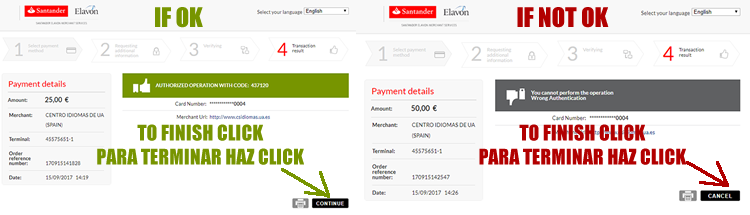
Zona Alumnos – Students’ Area
https://alumnos.csidiomas.ua.es
User (email): the email that you registered with
Password: ********
If you have chosen to pay via BANK TRANSFER, you will be sent an email with your login information once the payment is confirmed.
In the Students’ Area you can view:
- Your classroom location (on the home screen and on the menu option "Classrooms".)
- Your digital book licence if you are an AULAS student (on the home screen)
- Your student ID card if you are studying Spanish (on the home screen)
- Your courses (with your grades and diploma)
- Your activities (a list of the sociocultural activities that you have registered for)
- Your online tests (if you used the same email as the one with the Students’ Area)
- Your teachers’ office hours
- Other helpful websites
- News about open registrations for courses, exams and activities
- The calendar with the timetable of your classes
- If you are registered on the MOODLE platform, you will see the access on the home screen
You will also be able to register for the following (without having to fill out your personal information again):
- Initial courses, repeat and continuation of AULAS courses and exam preparation workshops
- Cambridge and Oxford official exams
- Activities: from here you can sign up for several activities with one payment
Email Subject: “Register on Moodle CSIdiomas”
The email will include:
https://moodle.csidiomas.ua.es
Username: first name. last name
Password: ********
Approximately one week after completing the course, you will no longer have access to it.
https://moodle.csidiomas.ua.es is the (URL) address of our Moodle is the (URL) address of our Moodle platform, which will also be included in the email. The link will take you to the login screen where you can log in with the provided username and password. Simply copy/paste the password..
The correct Moodle website will have the Centro Superior de Idiomas logo, if your screen does not show the logo then it is not the correct Moodle website. Your screen should look like the image below:
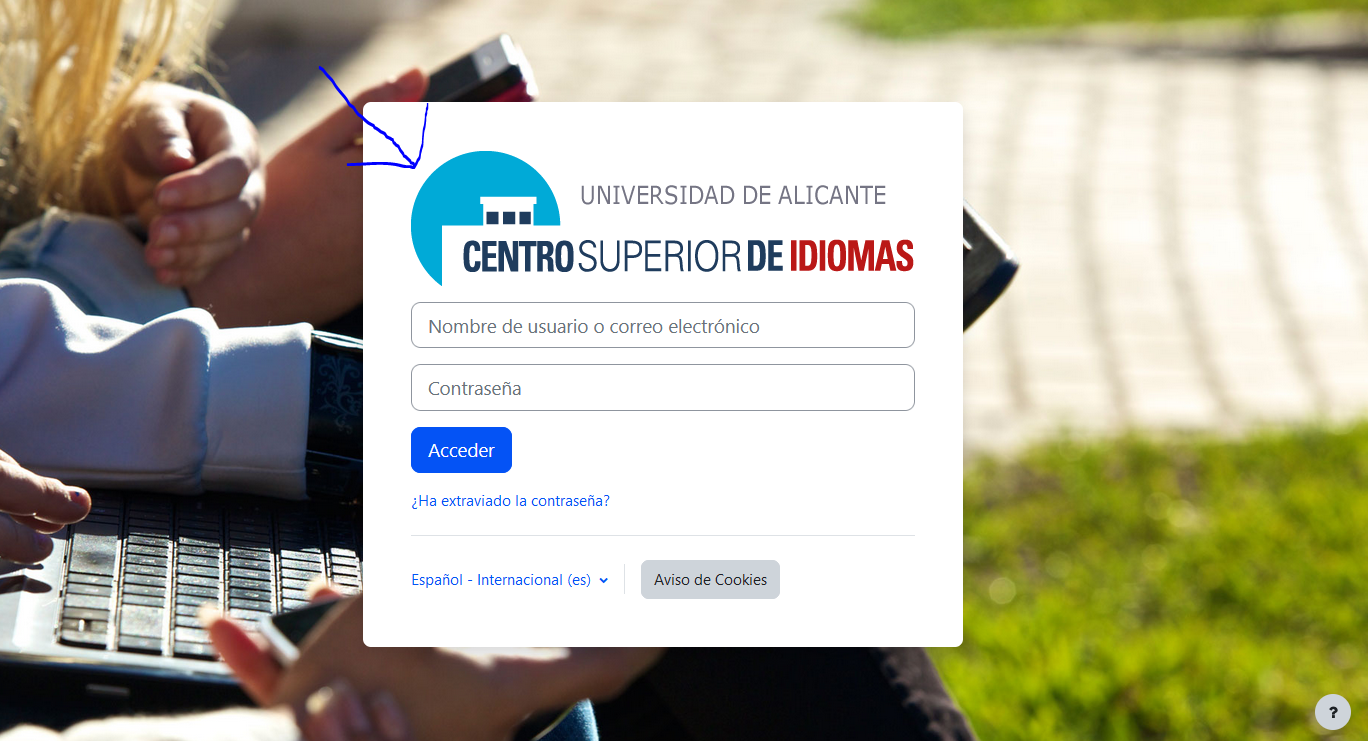
Here you will find material and exercises to complement the course that you are doing.
You can also communicate with your classmates and teachers using the platform chat.
Reminder: You will only have access to the platform and materials while taking the course. Approximately one week after completion, you will be removed from the course page.